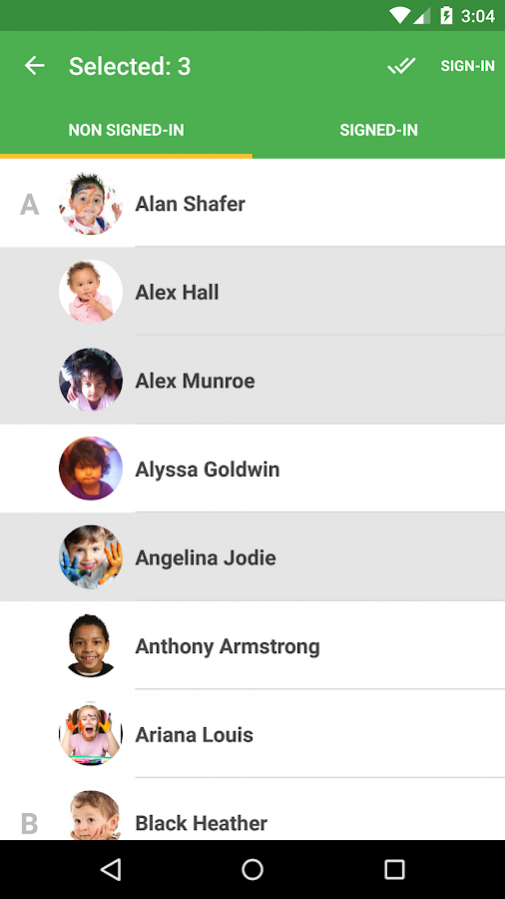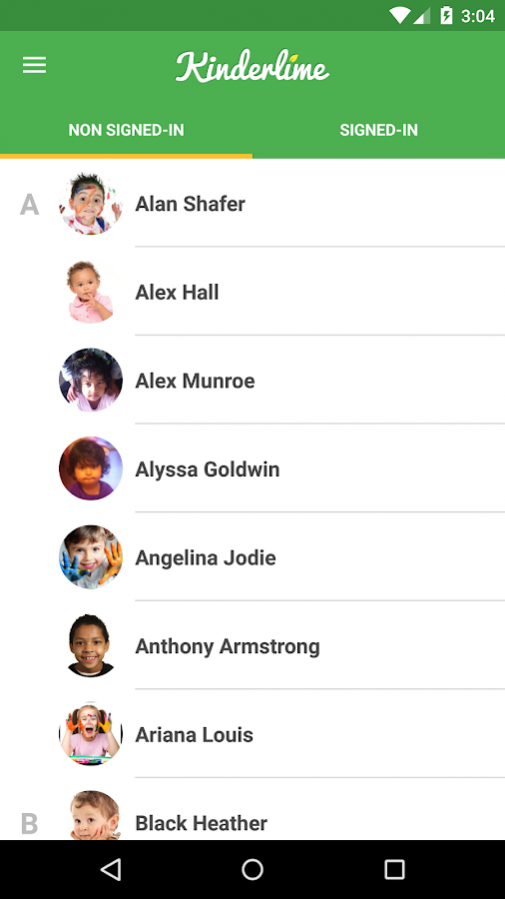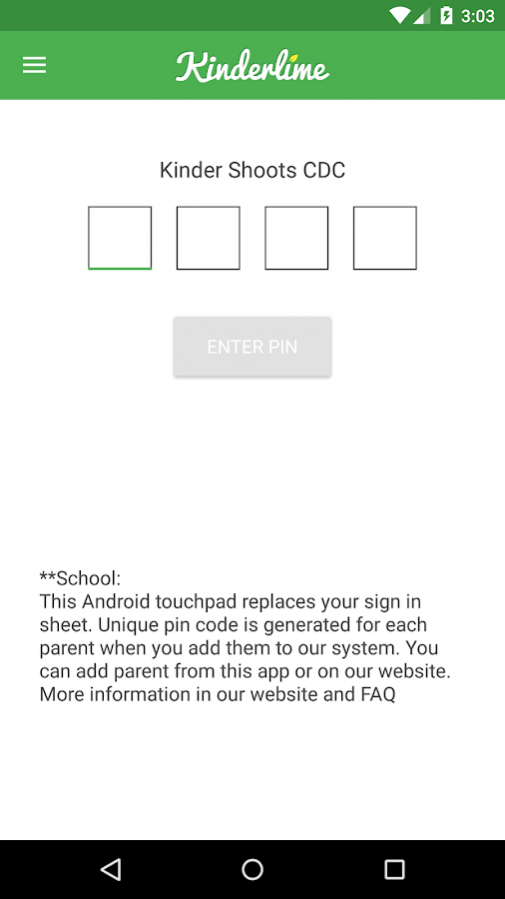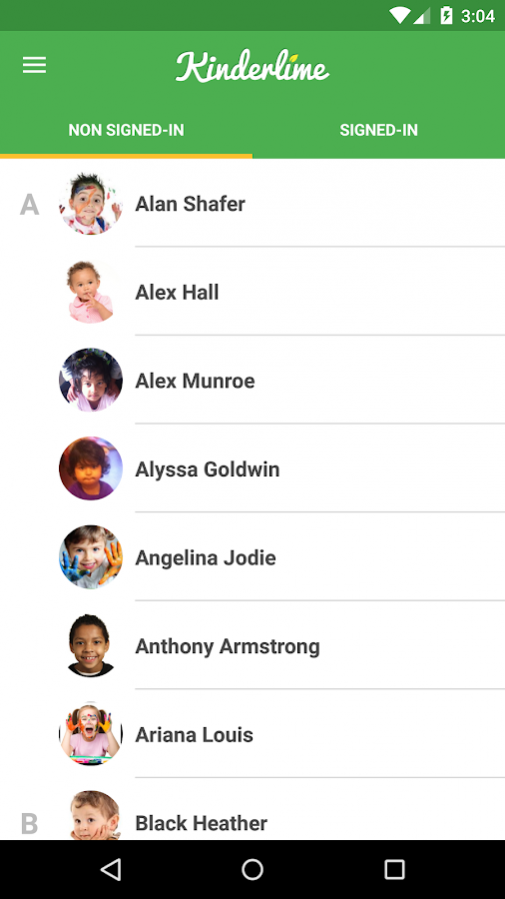Sign In Out for Childcare 2.1.6
Free Version
Publisher Description
Replace paper sign in out sheets in your childcare, preschool, camp, extended care and after school program. Login to WEBSITE to manage your account and view attendance reports. Kinderlime Sign In-Out app has become a must have for daycare providers and after school programs.
Note: Sign In-Out app requires a monthly subscription after the 14 day trial.
Parents use a 4 digit pin to drop off or pick up their child on the School Android device. Simple to setup through our website or the app.
*** Replace paper SIGN IN-OUT sheets
*** Replace Staff TIMESHEETS with an Electronic Timeclock
*** SIGNATURE capability on the Android tablet during Sign In-Out
*** Live ATTENDANCE status
*** Check out our Tuition and Online Billing feature on the WEBSITE.
*** Attendance, sign in out reports and 30 min counts can be viewed and printed from the website.
*** AFTER SCHOOL care hours and LATE hours can be viewed for the whole month for BILLING parents
*** Ability to consolidate rooms for managing RATIOS
*** Enhanced SECURITY. Parents receive EMAIL notifications when their child is dropped off or picked up
*** Ability to add other emergency CONTACTS for pickup drop off
Add children and parents either through our website or the app.
About Sign In Out for Childcare
Sign In Out for Childcare is a free app for Android published in the Teaching & Training Tools list of apps, part of Education.
The company that develops Sign In Out for Childcare is Kinderlime. The latest version released by its developer is 2.1.6.
To install Sign In Out for Childcare on your Android device, just click the green Continue To App button above to start the installation process. The app is listed on our website since 2018-02-28 and was downloaded 4 times. We have already checked if the download link is safe, however for your own protection we recommend that you scan the downloaded app with your antivirus. Your antivirus may detect the Sign In Out for Childcare as malware as malware if the download link to com.signinout is broken.
How to install Sign In Out for Childcare on your Android device:
- Click on the Continue To App button on our website. This will redirect you to Google Play.
- Once the Sign In Out for Childcare is shown in the Google Play listing of your Android device, you can start its download and installation. Tap on the Install button located below the search bar and to the right of the app icon.
- A pop-up window with the permissions required by Sign In Out for Childcare will be shown. Click on Accept to continue the process.
- Sign In Out for Childcare will be downloaded onto your device, displaying a progress. Once the download completes, the installation will start and you'll get a notification after the installation is finished.